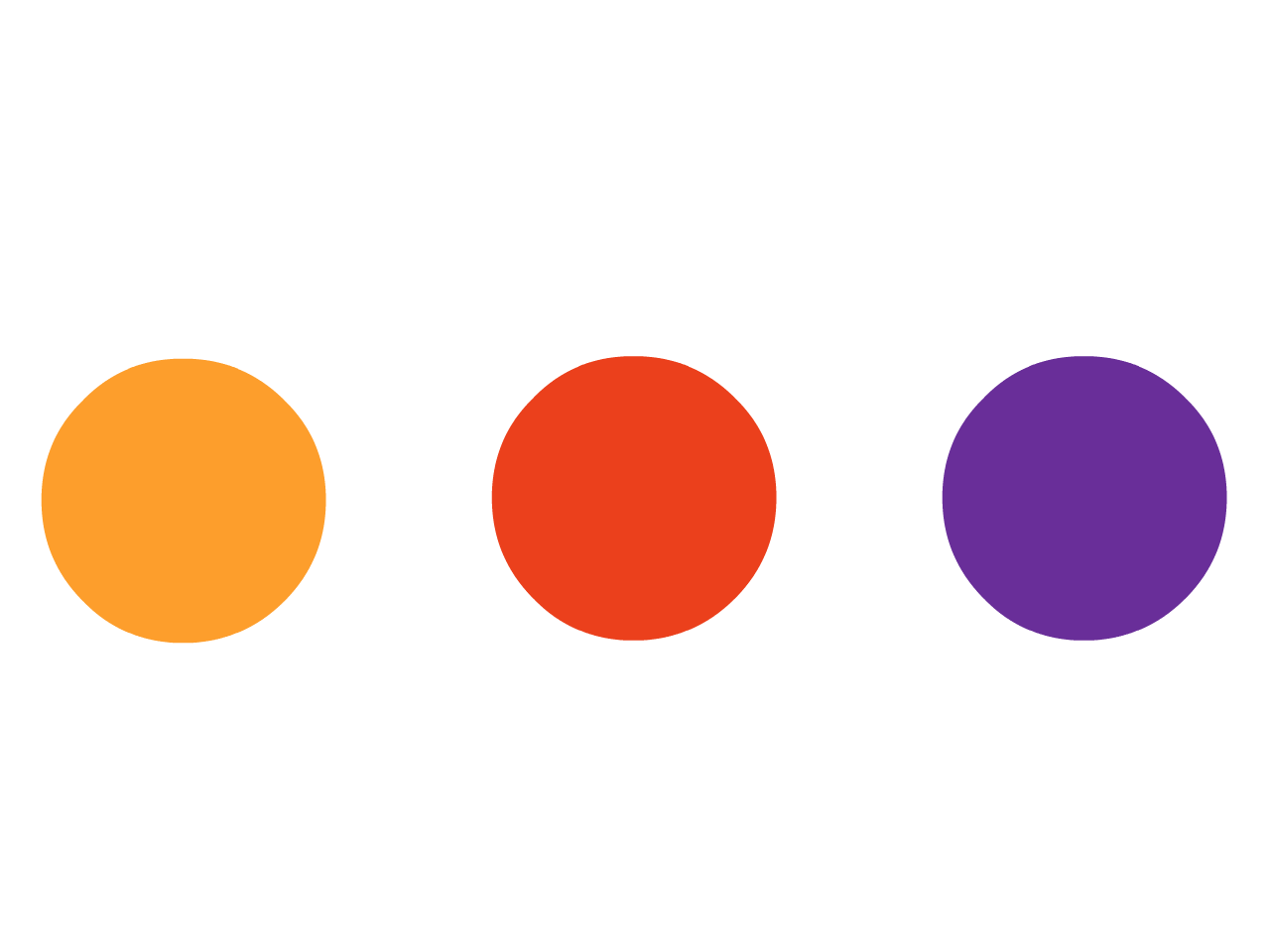Exploring Queen Elizabeth II's Family Tree: A Journey Through The Windsor Dynasty

Weaving the Tapestry of Royalty: Queen Elizabeth II's Family Tree
Queen Elizabeth II's reign as the longest-reigning British monarch has been a remarkable chapter in world history. Her family tree extends far back through generations of kings, queens, and powerful figures who shaped the course of Britain and the world. But beyond the grandeur of royalty, Queen Elizabeth II's family tree is a reminder of the importance of cherishing our family legacies.
Kintree: Preserving Your Family Story
Kintree, the user-friendly family tree app, empowers you to build a digital record of your family lineage. Trace your ancestry back through the generations and discover the rich tapestry of your family history. With Kintree, you can:
Build Your Family Tree: Easily add information about family members, including parents, grandparents, siblings, and children. Kintree allows you to uncover fascinating details about your heritage and connect with distant relatives.
Share Family Photos and Stories: Upload cherished photographs and documents to create a visual and narrative record of your family's journey. Kintree allows you to caption and tag photos, ensuring that precious memories are preserved for future generations.
Explore Your Genealogy: Kintree can be a springboard for further genealogical research. The app integrates with various genealogical databases, making it easier to discover new information about your ancestors.
Safeguard Your Legacy with KinWill: Kintree's innovative KinWill feature allows you to create and store your will electronically within the app. This ensures your wishes are known and honoured by future generations.
Queen Elizabeth II: A Legacy Spanning Centuries
Queen Elizabeth II's family tree is a fascinating narrative that stretches back to the House of Hanover. Her grandfather, King George V, reigned during World War I and changed the name of the royal family to the House of Windsor in 1917. Queen Elizabeth II's father, King George VI, ascended to the throne in 1936 following the abdication of his brother, King Edward VIII. Queen Elizabeth II married Prince Philip, Duke of Edinburgh in 1947, and together they have four children: Charles, Prince of Wales; Anne, Princess Royal; Andrew, Duke of York; and Edward, Earl of Wessex. Her family tree continues to grow with her grandchildren and great-grandchildren who hold prominent positions within the British royal family.
To learn more about Queen Elizabeth's Dynasty, watch our full episode about The Windsor House. Subscribe to 52 Dynasties to explore more fascinating stories about royal families throughout history.
Uncover Your Story with Kintree
While Queen Elizabeth II's family tree may seem extraordinary, every family has its own unique story. Kintree empowers you to preserve your family legacy and share it with future generations.
Download the Kintree app today and begin weaving the tapestry of your family's history!
0 Comments
Leave a comment
Kintree is a family social network for you to connect with your loved ones. It is the ultimate destination to stay in touch with your family members anytime, anywhere and on any device. Kintree is revolutionizing the way we bond with our family like never before.
With Kintree, you don’t have to worry about keeping your social and family life separate, as you can only connect with your family members on Kintree. Staying connected with your long-lost relatives regularly has now become fun and hassle-free. It is a blessing for those who work long working hours and have no time to bond with their extended family.
The minute you create your family tree online on Kintree, you embark on an enthralling journey to discover your past, unlike anything you have experienced.
Whether you make your family chart alone or collaborate with other family members to build one, we are sure you’ll have fun exploring your family history. Below are some features that you’ll love about Kintree.
Foreroom
Our Foreroom feature is even more exciting. Using this feature, you can
 Share your family photos and videos with all your family members on the go.
Share your family photos and videos with all your family members on the go. Create posts and share your thoughts with your relatives instantly.
Create posts and share your thoughts with your relatives instantly.  Like posts shared by your family members.
Like posts shared by your family members.  Comment on their posts and spark interesting conversations.
Comment on their posts and spark interesting conversations.  Share posts created by other family members.
Share posts created by other family members.
Family Tree
In the family tree section, you can learn even more about your family through your grandparents and living relatives than you did before. One of the easiest ways to uncover your family story is to create a family tree chart.
Here is how you can make your family tree.
 Go to the Family tree section.
Go to the Family tree section.  Click on Add Member button and start by adding your parents and grandparents.
Click on Add Member button and start by adding your parents and grandparents.  Fill in the details and click on Save.
Fill in the details and click on Save.  Repeat these steps to add your extended family.
Repeat these steps to add your extended family.
Add exact details like names, birthdays, photos and videos, if any, to create an elaborate family tree chart.
Personal profile
Once you sign up, create your personal profile and stay in sync with the latest happenings in your family. Your profile is a place where you can add
 A short note about yourself.
A short note about yourself.  Your Interests.
Your Interests.  Your contact information.
Your contact information.  Your educational details.
Your educational details.
Daily reminders
Get notified every time there is any activity in your family. Our notifications tab keeps you updated on everything going on in your family like
 When someone likes your posts
When someone likes your posts  When your family member comments on your post
When your family member comments on your post  Whenever they share your photos or videos
Whenever they share your photos or videos  When someone tags you in their photos or videos
When someone tags you in their photos or videos  When someone in your family is celebrating their birthday or anniversary
When someone in your family is celebrating their birthday or anniversary
Discover your unique family history and preserve it with our free family tree builder. Download the Kintree app on your Android or iOS device today.